Imagine having one reliable tool to keep track of all your vehicles effortlessly. The POWER Finder 4G GPS Tracker is exactly what you need. It provides real-time location updates, ensuring you always know where your cars, trucks, or even motorcycles are.
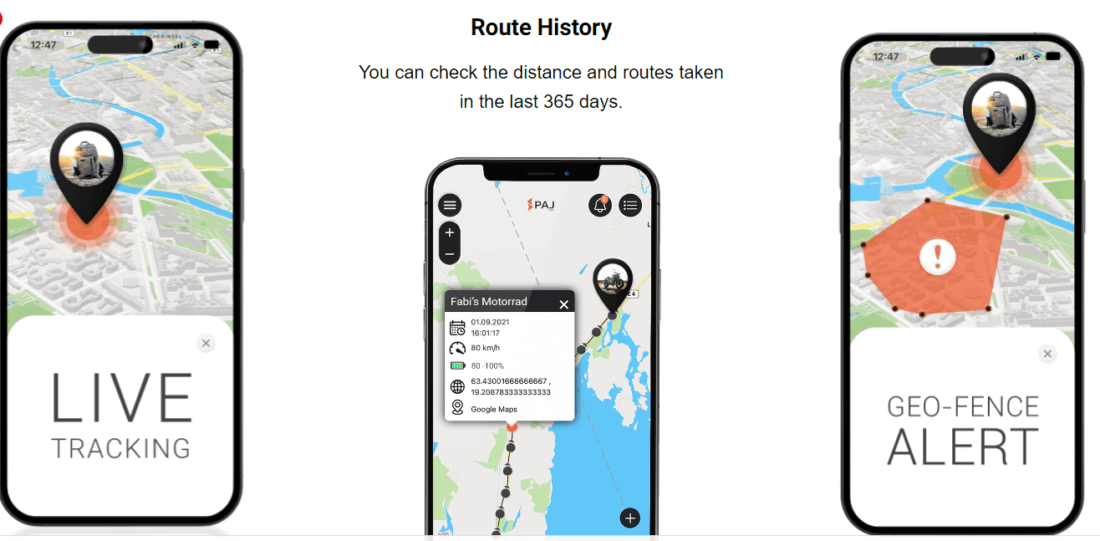
No more juggling multiple tracking systems or worrying about the security of your fleet. This versatile GPS tracker is designed for simplicity and efficiency. With the POWER Finder, you can monitor everything via a user-friendly app on your smartphone.
Whether you’ve got a single car or a whole fleet, the POWER Finder 4G GPS Tracker makes vehicle management a breeze. Say goodbye to stress and keep all your vehicles safe and accounted for with just one device.
Exploring the Basics of POWER Finder 4G GPS Tracker
The POWER Finder 4G GPS Tracker provides a reliable way to track your vehicles with accuracy and real-time updates. This device is designed to enhance your ability to monitor and manage multiple vehicles efficiently.
What is the POWER Finder 4G?
The POWER Finder 4G is a compact and efficient GPS tracker by PAJ. It’s designed to offer reliable tracking for all your vehicles, using 4G connectivity to provide real-time location updates.
Whether you’re managing a fleet or keeping tabs on a single car, this device offers precision and ease of use. You can install it discreetly in your vehicle and start tracking immediately via a user-friendly app.
How GPS Trackers Function
At its core, a GPS tracker uses a network of satellites to pinpoint the location of the device. The POWER Finder 4G sends this location data via 4G networks to your smartphone or computer.
This means you get instant updates on your vehicle’s location. Typically, these devices are powered by the vehicle’s battery, ensuring they operate continuously without needing frequent recharges.
Benefits of Real-Time Location Tracking
With real-time tracking, you always know where your vehicle is. This feature is crucial for safety and efficiency, especially if you’re managing multiple vehicles. Real-time updates help you make informed decisions quickly.
Moreover, it can alert you to any unauthorized movement of your vehicle, adding an extra layer of security. Having this information readily available maximizes your control and peace of mind.
Setting Up Your POWER Finder 4G GPS Tracker
Setting up your POWER Finder 4G GPS Tracker involves a few simple steps: installing the device, navigating the Finder Portal app, and handling the subscription and coverage details.
Installing Your Device
Begin by selecting a discreet location in your vehicle, such as under the dashboard or in the trunk. Ensure the device is secure and not easily visible.
Next, insert the provided SIM card into the tracker. Make sure it’s placed correctly. Power the device up and connect it to the vehicle’s battery if required.
Once installed, activate your device by following the instructions in the user guide. This usually involves calling a service number or visiting a specific website.
Understanding the Finder Portal App
Launch the Finder Portal app, available on both Android and iOS, and create an account. The app’s interface is user-friendly, letting you monitor your vehicle’s location in real time.
You can set up geo-fences to get alerts when your vehicle leaves or enters specific areas. Use the history feature to track past routes.
The app also lets you manage multiple devices, making it perfect if you have more than one vehicle to monitor.
Subscription and Coverage Details
To use the POWER Finder 4G GPS Tracker, you need an active subscription plan. This usually involves a subscription fee paid monthly or annually. There might be an activation fee during the initial setup.
Coverage is essential to consider. Check if the service operates well in the areas you frequent. Some regions might have limited 4G coverage, which could affect tracking accuracy.
Subscription plans typically include various features like real-time tracking, geo-fencing, and access to the Finder Portal app.
Advanced Features and Alerts
The POWER Finder 4G GPS Tracker offers a range of features designed to enhance security and provide real-time updates. You’ll find tools like geofencing for spatial monitoring, various battery and speed alerts, and customizable notifications.
Geofencing for Added Security
Geofencing lets you set up virtual boundaries around specific areas. When your vehicle crosses these boundaries, you’ll receive instant geofence alerts. These alerts can be crucial for monitoring unauthorized movement or ensuring that loved ones stay within pre-defined areas.
You can manage multiple geofences through the companion app. This feature is ideal for keeping tabs on your kids, tracking business vehicles, or making sure your car stays within a designated zone.
Battery and Speed Alerts
Battery life is critical for any tracking device. With the POWER Finder 4G, you get battery alerts that notify you when the battery is low. This ensures your device remains operational.
Speed alerts are another handy feature. If the vehicle exceeds a set speed limit, you will receive a notification. This can be particularly useful for parents monitoring teen drivers or for companies managing fleet vehicles.
Custom Notifications and Fence Alerts
Custom notifications provide flexibility, allowing you to tailor alerts based on your needs. You can receive updates via email, text, or push notifications, making sure you never miss important information.
Fence alerts are an extension of geofencing. When a vehicle enters or exits a boundary, an immediate alert is sent to your chosen device. This is great for keeping track of your vehicle’s movements in real-time.
Optimizing Your Tracking Experience
To get the most out of the POWER Finder 4G GPS Tracker, you should focus on managing your assets effectively, maintaining the device and its subscription, and ensuring the safety and peace of mind of your family and loved ones.
Asset Management for Business and Personal Use
Using the POWER Finder 4G GPS Tracker for fleet management can help reduce operational costs and enhance security.
Track multiple vehicles, boats, and even luggage with a single account. Monitor your teen’s driving habits or manage company cars effortlessly. Real-time updates and historical data reports ensure you always know the location and status of your assets.
Fleet managers can improve route planning and reduce fuel consumption. For personal use, safeguarding boats or luggage offers peace of mind when traveling. Make smart decisions using the device’s detailed analytics and reporting features.
Maintaining Your Tracker and Subscription
Proper maintenance of the tracker is key to long-lasting performance. Ensure the device is regularly cleaned and check for software updates available from the manufacturer.
The subscription cost varies depending on the package, so choose one that fits your tracking needs. Many providers offer 24/7 customer service, helping troubleshoot any issues that might arise. Prompt renewal of subscriptions prevents downtime and ensures continuous tracking.
Keeping the device’s firmware updated enhances security. These updates often introduce new features or improvements. Regularly inspect device attachments to ensure they’re securely positioned.
Peace of Mind for Families and Individuals
The POWER Finder 4G GPS Tracker offers unparalleled security, keeping your loved ones and assets safe. Track your family’s vehicles to ensure they’re safe from theft or loss.
Parents can monitor their teen’s driving habits to promote safe driving. This is especially useful for new drivers. The ability to track loved ones provides peace of mind in real-time.
Family travels become stress-free, as the tracker can be attached to luggage to avoid misplacements. The device’s geofencing capabilities send alerts if a tracked item moves outside of preset boundaries, adding an extra layer of security.
Effortlessly integrate the tracker into your everyday life.


