This post is brought to you by Web Zone.
Many homes are experiencing major crises today because of the activities of one family member. For some, it’s a cheating spouse that’s giving the issue. For some others, it’s their child giving them a headache. Sometimes, it may even be both a spouse and a child.
So how do you save your home from breaking up? Well, you must take action fast to avoid the situation from deteriorating. If you suspect that your spouse is cheating, take steps to confirm your suspicion before it gets out of hand.
If you think your child’s involved in something shady, get the facts right so you can do something about it. How do you do this? Get a spy app and monitor their phone!
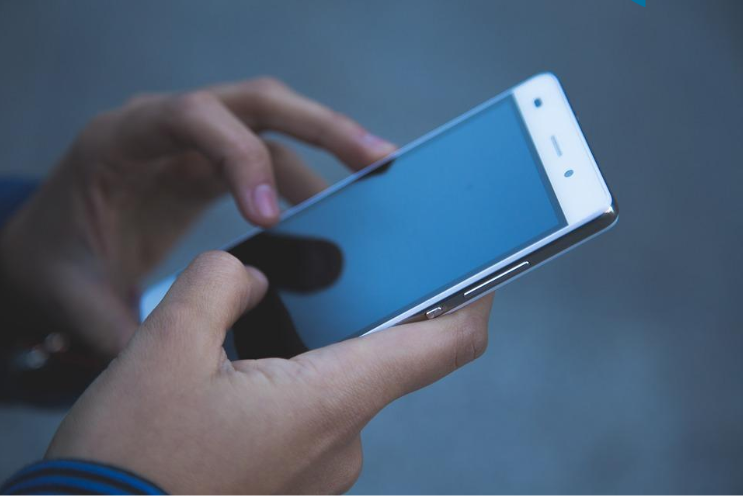
Part 1: What is the Best Spy App to Spy an iPhone without the Owner Knowing?
Spyzie is the clear answer to this question. Spyzie is a leading spy app in Spain and across the globe. It works effectively with both iOS and Android devices. This spy app has received great recognition from users across the world, thanks to its cutting-edge features.
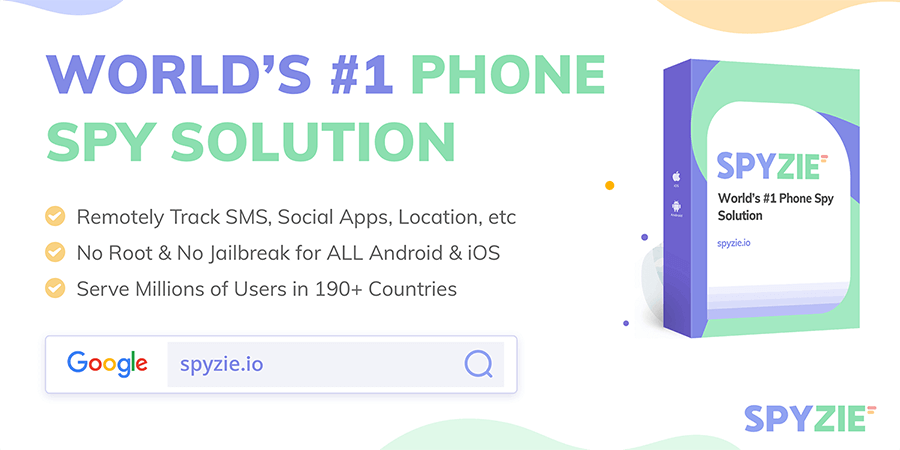
Spyzie is one of the most popular spy apps in Spain and all over the world. Its user-friendly interface makes it a top choice for busy parents that want to keep tabs on their kids. It has amazing features that enable you to view data from a target device remotely.
The biggest advantage of the spy app is that your target won’t know you’re spying their phone. The software works remotely and in stealth mode. This means it can’t be seen on the target device. No doubt, the best iPhone spy app like Spyzie is yet to be developed.
The iOS version has an advanced feature that makes it unnecessary to install an app. This means you won’t need to touch the iPhone to monitor it. Now, that’s some great relief, right?
With the Spyzie iOS version, you don’t have to worry that your spouse will know that you’re spying their iPhone. You will activate the software on the target iPhone remotely and spy it remotely. That’s the beauty of the Spyzie software.
Can I Spy on Someone’s iPhone without installing the Spyzie App?
Yes, you can spy an iPhone without installing an app. Spyzie works with the iCloud backup of your target device. Usually, an iPhone backs up its data on iCloud. Each iPhone has its distinct iCloud account credentials. This is the account that Spyzie transmits data from.
The only thing is that you must have the username and password of your target iPhone. This is all you need to activate Spyzie on an iPhone and no app installation is required. Before you activate the app, you must ensure that the iCloud backup of the device is enabled.
How can I enable the iCloud Backup of my Target Device?
The iCloud backup of an iPhone is enabled by default. However, if you think it is not enabled on your target device, you should check it out. If it is not, you can quickly enable it to get started. To do this, go to the Settings menu of the target iPhone.
Tap the ‘iCloud’ menu and provide the Apple username and password of your target. Click the ‘Sign In’ button. It takes a few seconds to verify the credentials and when this is done, toggle ‘On’ for all features. Tap the ‘Backup’ and toggle ‘On’ for the iCloud backup.
That’s all! You’ve successfully enabled the iCloud backup of your target device. There’s a high chance that the backup is enabled already. Therefore, this process may not be necessary for your target device.
Part 2: Step-by-Step Guide on how to Spy an iPhone Remotely with Spyzie
You don’t need access to your target iPhone to complete the activation process. You don’t need to install an app and you don’t need to jailbreak the device. The steps below offer the guide to set up the software for your target iPhone.
Step One: Sign up for a Spyzie account and purchase a subscription from the official Spyzie website. You will be prompted to provide some basic details like your name and email address. You also need to buy a subscription plan for Spyzie iOS version.
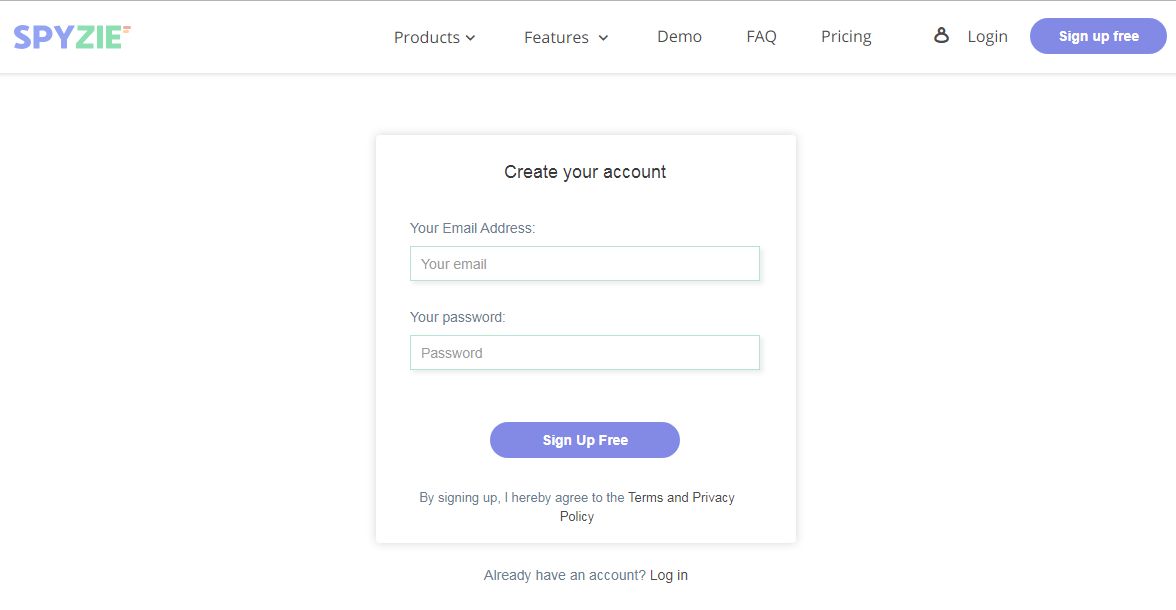
Step Two: When you’ve completed the payment process, you will receive the setup link in your email. Click the link and you will be redirected to the registration portal. Here, follow the onscreen prompting to complete the process.
When prompted, type in the iCloud username and password of your target device. Spyzie will verify the iCloud account to ensure that it is correct. After this, you need to wait for a few minutes to sync the iCloud account with your Spyzie account.
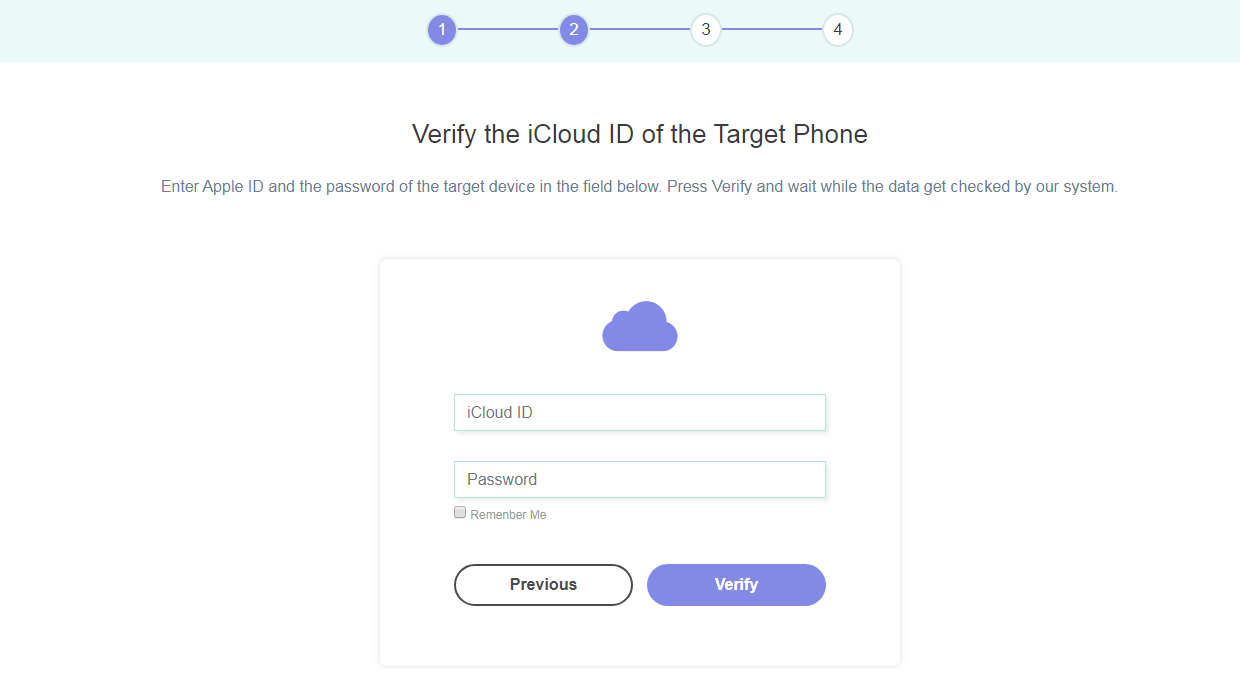
Step Three: Log in to your Spyzie dashboard on any web browser. Navigate to the menu and browse through the list of features available. There are separate menu options for text messages, Facebook, Instagram, Telegram, Snapchat, WhatsApp, and other social apps.
There are also menus for call logs, GPS location, Geofencing, web browser history, event calendar, and more. Click on any of them to view data from your target’s iCloud backup. For every app on the target iPhone, you can view the conversations and post from your dashboard.
Part 3: Will My Target Know I’m Spying their iPhone?
No, it will be impossible for them to know that you’re spying their iPhone. To start with, you’re not going to install any app on the target device. So, you won’t touch the phone and there won’t be a basis for suspicion.
Additionally, Spyzie doesn’t affect the functionality of the target iPhone. When activated, it doesn’t interact with the phone. It strictly takes data from the target’s iCloud backup and transmits the same to your dashboard.
Since there’s no interaction with the phone directly, your target can’t know anything. If they search through their phone, they won’t find any app. So, you don’t have to worry about getting caught. Your target will never know that you’re spying their phone.
Part 4: What Data can you Access with Spyzie?
Spyzie gives you 100% access to your target iPhone. Whatever app or feature is on the device, you can see their activities. When you activate Spyzie on your target device, you’ll have access to the following features:
Instant Messaging Chats: Spyzie allows you to remotely spy the iMessages on your target device. You can view all IM apps on the device, including Kik, Line, WhatsApp, Skype, and Viber, among others.
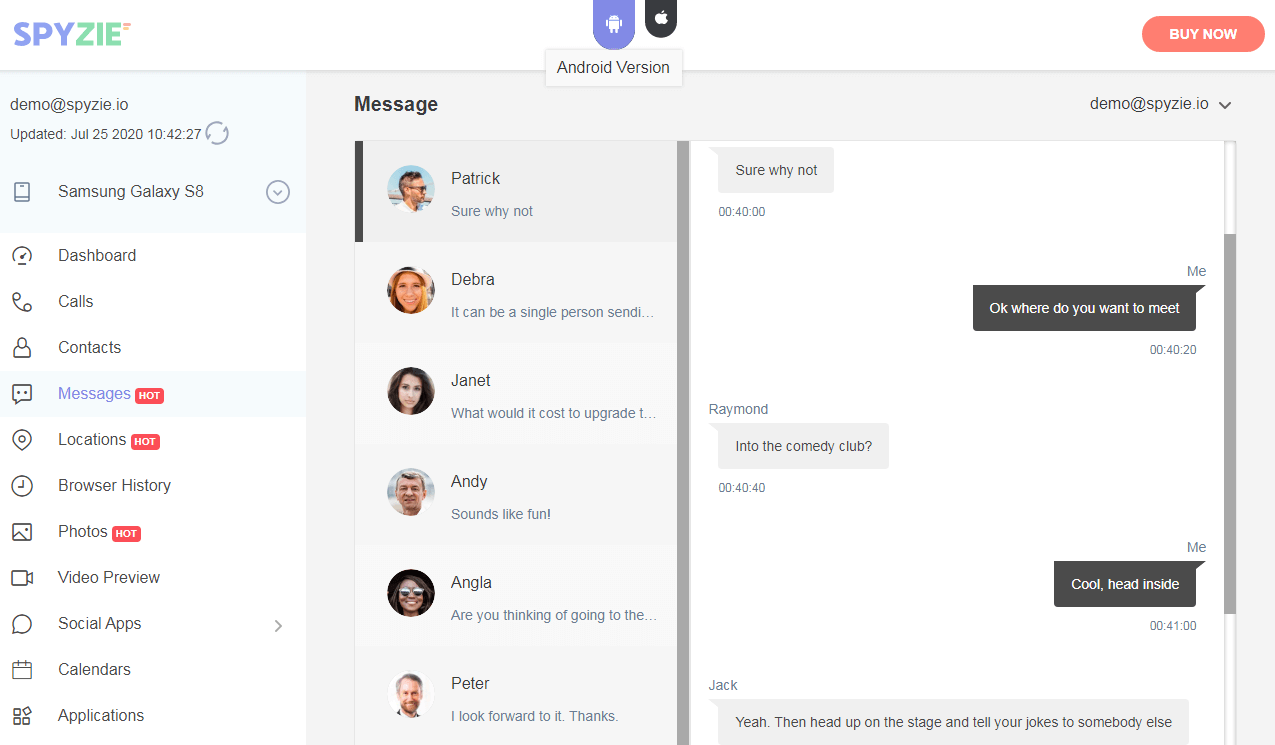
Phone Call History: You can spy the outgoing, incoming, and missed phone calls on your target device. The data comes with caller ID, number, call duration, date, and timestamps.
GPS Location: You can see the real-time location of your target iPhone, including the street address. Spyzie also gives you the full details of the location history so you can know where your target visited.
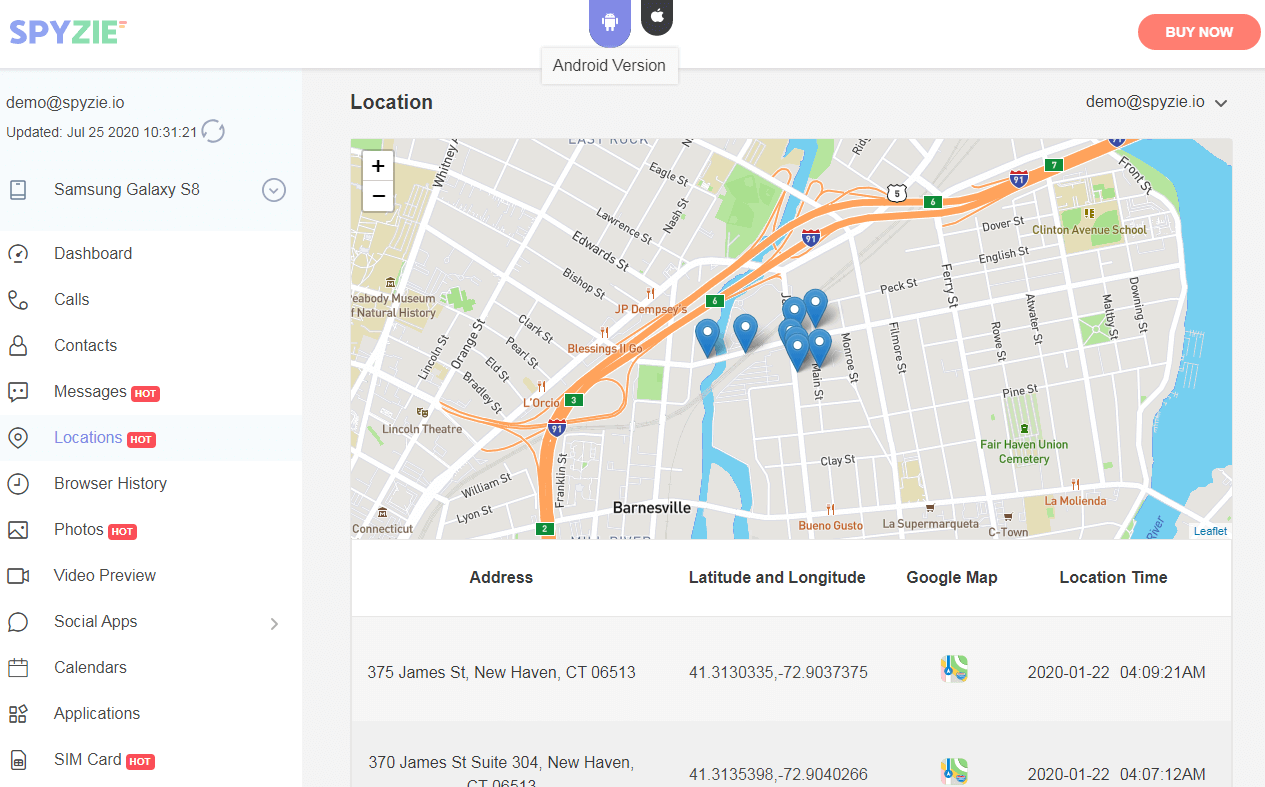
All Installed App: You are able to view and spy all installed apps on the target iPhone. If your spouse installs a dating app, you can see it and view their activities on the app.
Conclusion
Spyzie has numerous features that we can’t list here. You can find the comprehensive details of the features on the official website.



